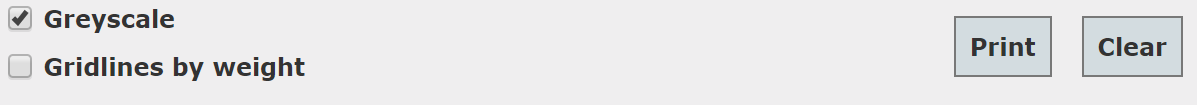| F1 How do we print Trust specific information on the back of the GROW chart? |
| Simply put the GROW Chart into the printer the opposite way and print the required information. Be aware that different printers print on different sides of the page so please ensure you know which way to place the paper before printing. See the‘signs to look out for’ information poster that has been developed by Mama Academy that is available, should you wish to use it. To view, click here |
| F2 The chart is printing over more than one page. |
| This could be a problem with the way margins or scaling is setup on your computer and/or printer. Contact your local IT for support. |
| F3 What do I do if there is an error message when I try to print the chart? |
| Take a screenshot of the error and send to gap@perinatal.org.uk |
| F4 Can we change the layout of the chart or make some sections larger? |
| No, the chart is in a standard format for all users. |
| F5 The print is poor quality/not very clear when we produce the chart |
Try unticking the “Greyscale” option for the chart, located under the chart image in the Grow-App.
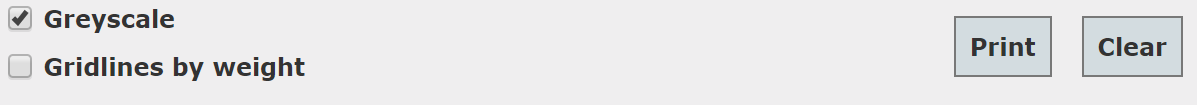
- If you are still having problems it could be due to an issue with your printer or the way the printer is setup on your computer. Contact your local IT for support.
- If you are having problems with the GROW-App, we may ask you to send us a screenshot of what you are seeing. Click here to a view guide on taking a screenshot.
|
| F6 The GROW-App does not fit on my screen properly? |
| This may be an issue with your computer resolution or the zoom setting within your browser. Contact your local IT for support. |
| F7 How do we put a shortcut to the GROW-App on to the desktop? |
| Click here to view guide on creating shortcuts. |